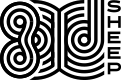Google Analytics for Beginners (The Analytics You Should Really Be Paying Attention to)
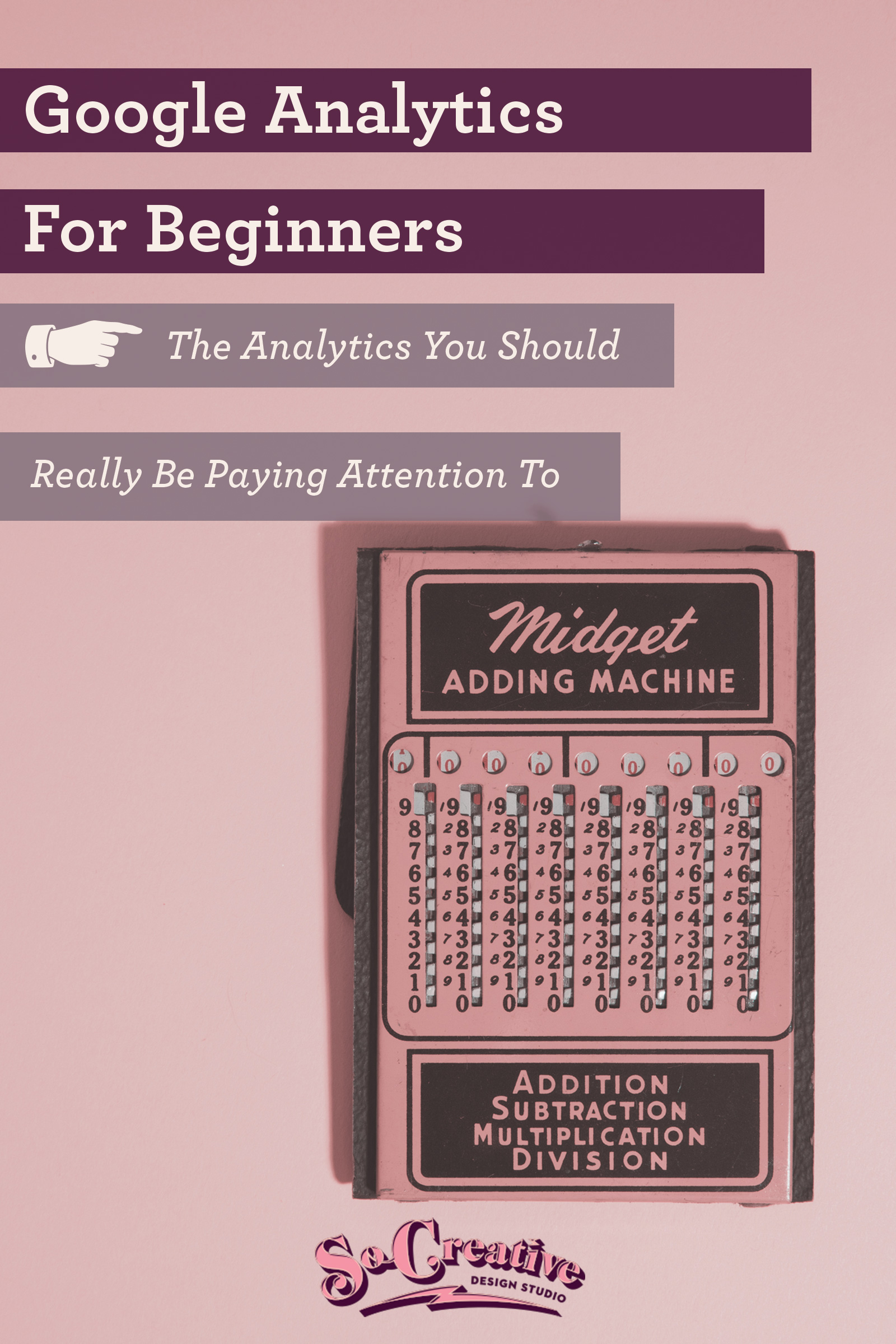
You check your Instagram analytics. And those Pinterest analytics. And don’t forget Facebook. But what about your Google Analytics? You know- the ones that tell you how well your website, your online place of business, is doing? Don’t worry about this getting too technical- this is all about Google Analytics for beginners.
Google Analytics sounds super intimidating, but it’s actually pretty easy and with a bit of attention, your website will be healthier and happier in no time.
The Importance of Google Analytics
Your website is your brand’s most important digital asset. You want to make sure your analytics are healthy.
That you’re getting plenty of website traffic, that people are staying on your website.
That they’re visiting multiple pages, and basically falling in love with the experience you’re providing.
And while Instagram analytics and Pinterest analytics are helpful, you’re website is more important.
So if you’ve never thought about the health of your website, take a few minutes each month to check your data.
Create an action plan for improvement. It really doesn’t take that long.
How to Set Up Google Analytics
Google has a pretty great set of instructions, so rather than reinvent the wheel, how about you just go to Google.
The trickiest part is going to be where to put your unique Google Analytics code. This used to be a huge hassle, but website platforms are figuring out that people need this to be easy.
In Showit, go to site settings, third-party, and paste in your code.
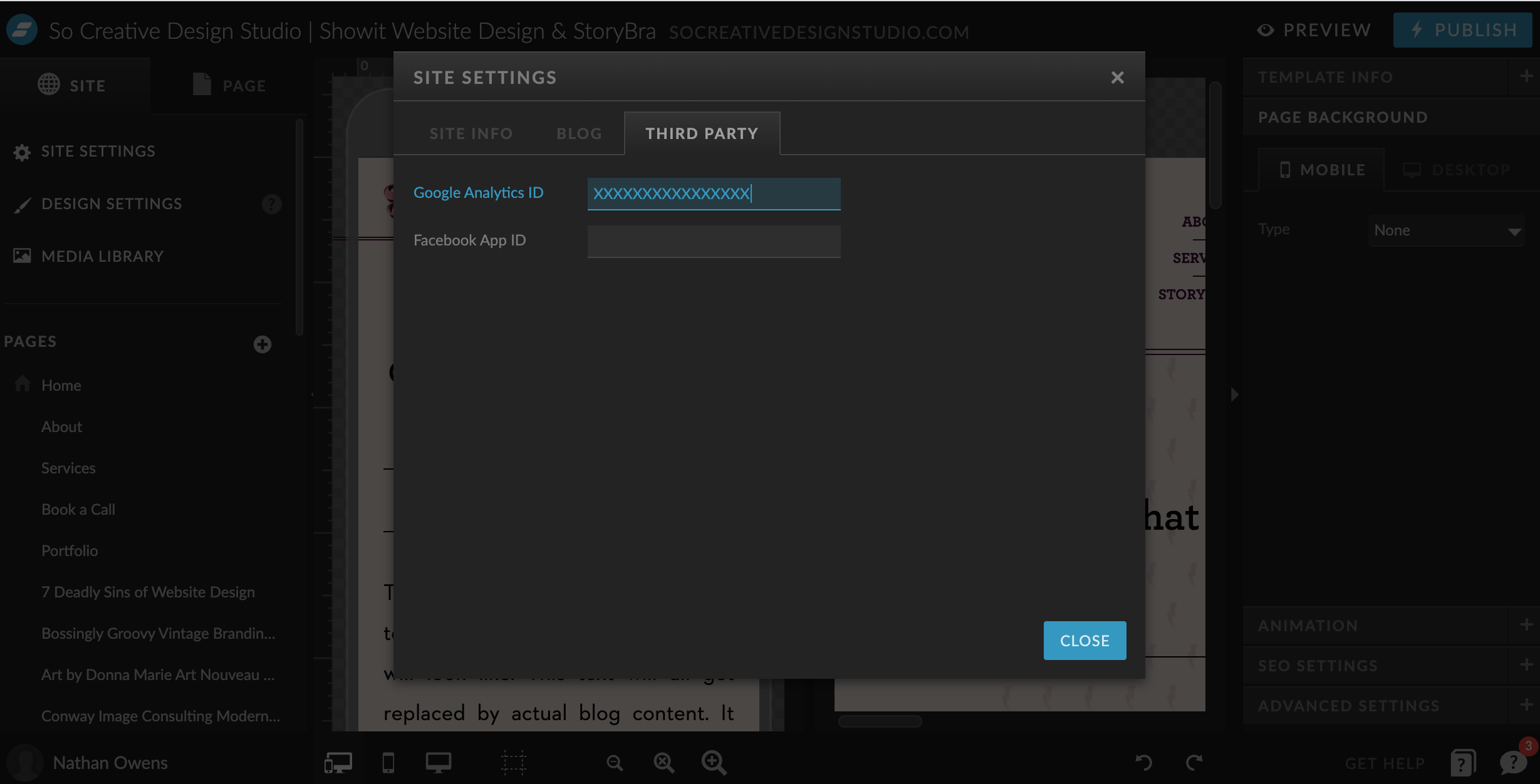
In WordPress, install the free Yoast plugin, go to webmaster tools, and paste in your code.
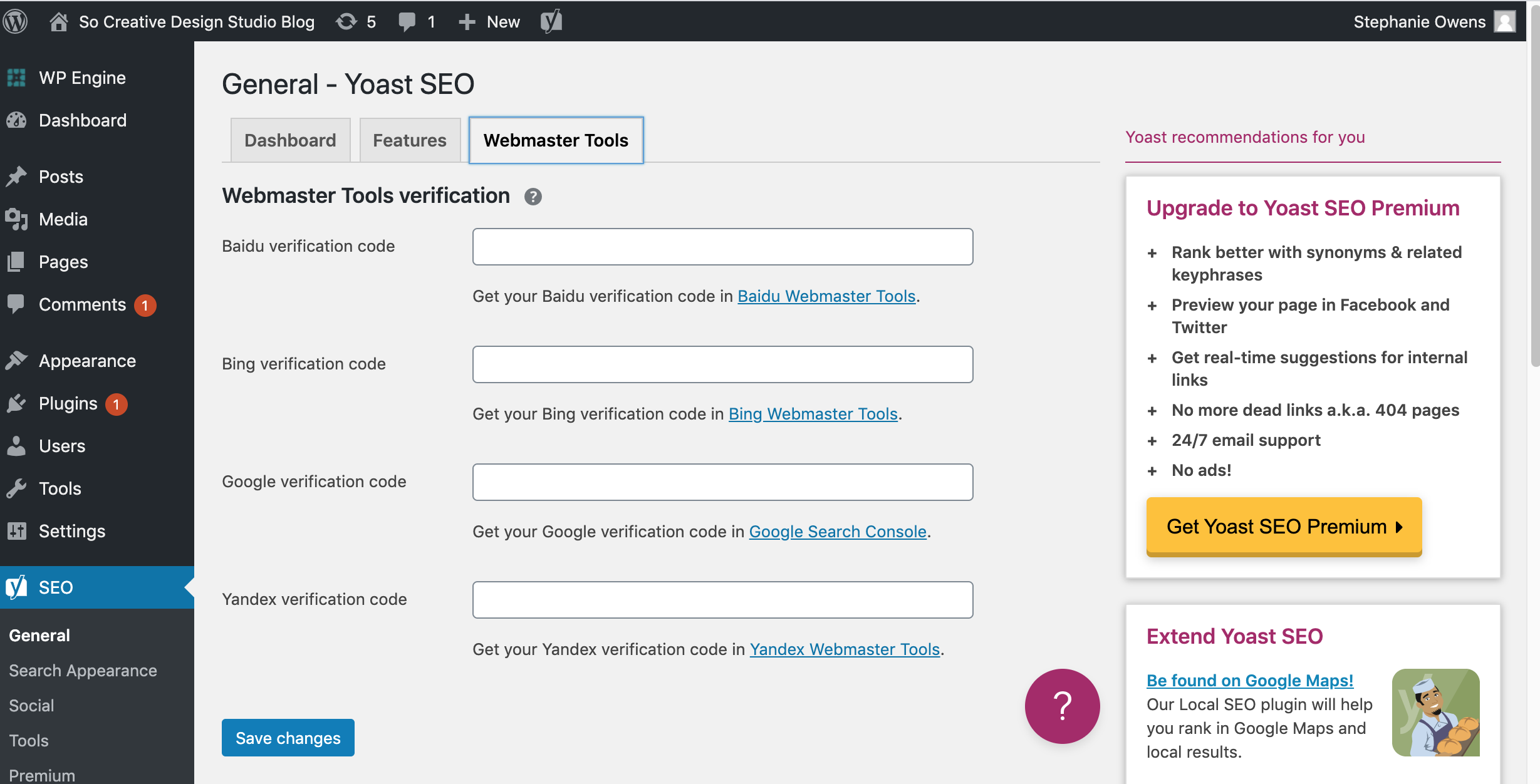
Google Analytics for Beginners: Home
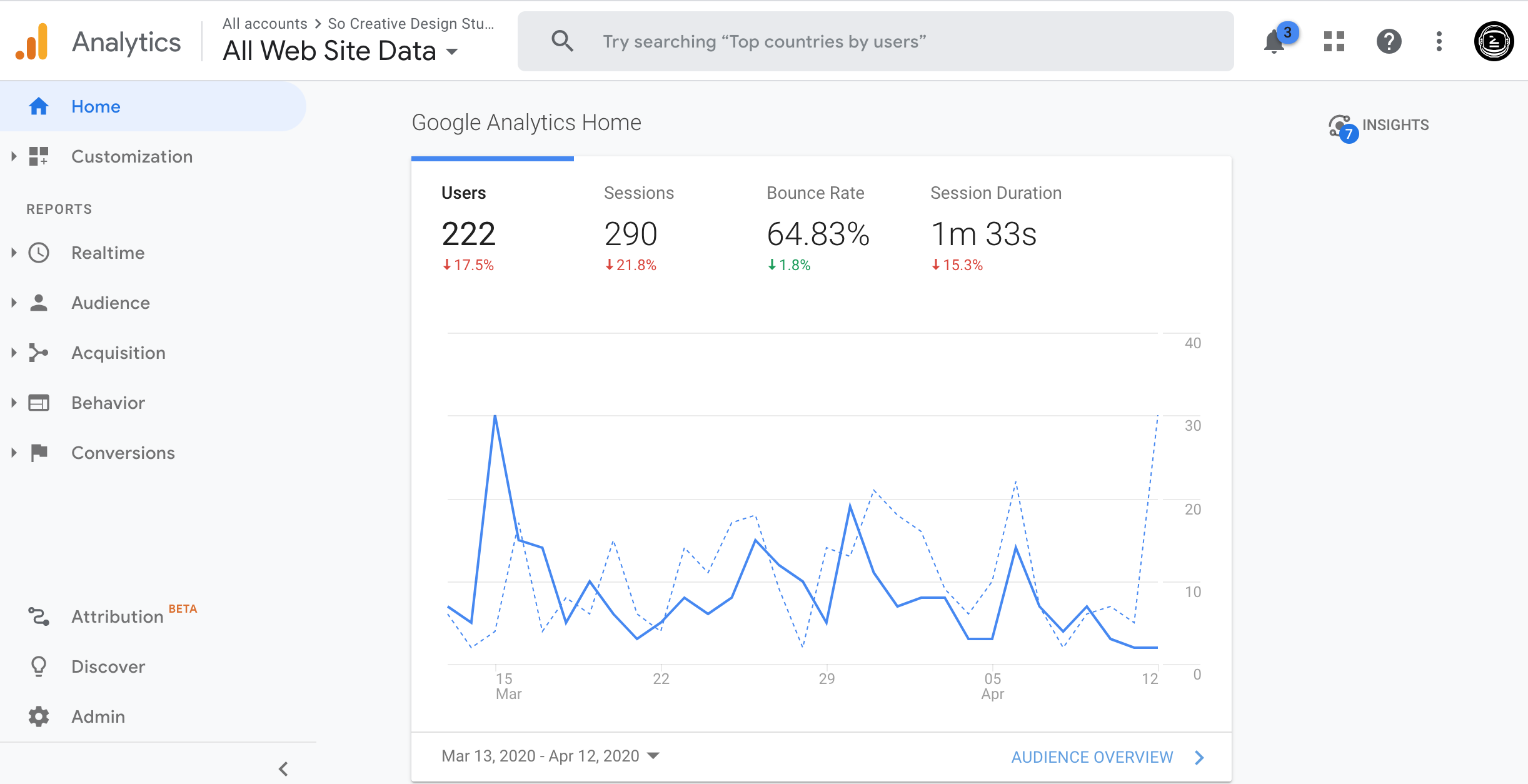
The home screen is going to give you a broad overview of how your website is performing. We recommend paying attention and taking note of four pieces of data here.
Use these to track and improve your website each month.
Users
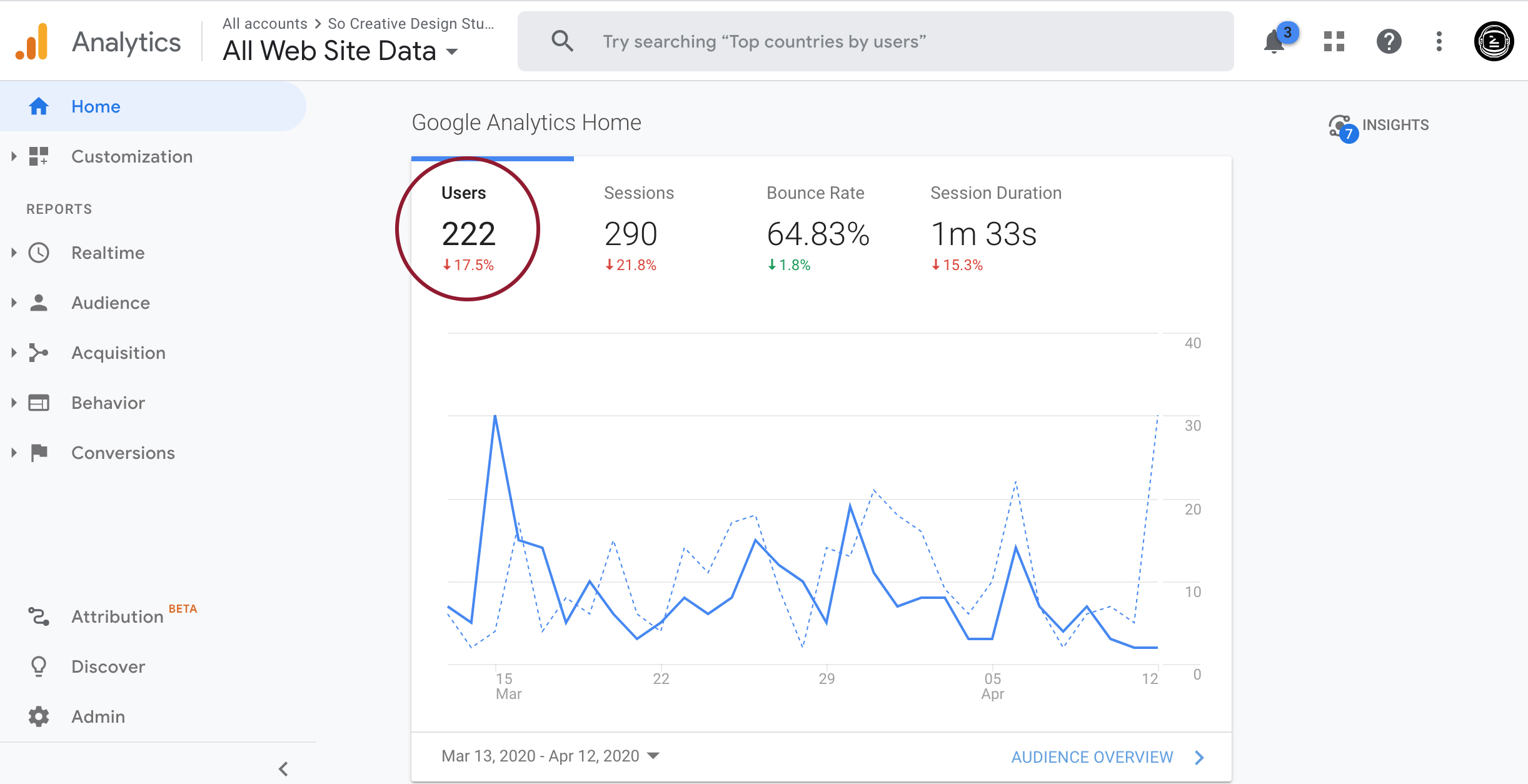
This is the total number of people that visited your website within the time period indicated at the top of your analytics (we set ours to a month for monthly tracking).
At the beginning of each month, track how many users visited your website and make a goal for improving if the number is low.
Related Post: 10 Ways to Get More Website Traffic (Without Spending Money on Ads)
How many users do you need going to your website each month?
There is a really complicated answer which could involve tons of math and conversion rates, but this is a Google Analytics for beginners post, so I’m going to keep it simple.
How many clients or customers do you need each month? How much money do you want to make?
If you’re an ecommerce business, selling digital or physical product, you’re in the world of a 1-3% conversion rate, so for every 100 people that visit your website, 1-3 of them will purchase. So you’re going to need a heck of a lot more website traffic than a service provider, who might only need 1-2 new clients a month.
Service based businesses have an average 10% conversion rate, so you will need fewer people to your site. The trick with service based businesses is that you might need more of the same people coming back because people tend to take their time determining the best service provider for them. Which means you’ll want to also pay attention to your “Users” and “New Users” analytics to see if people are coming back and continuing to check you out.
Average Session Duration
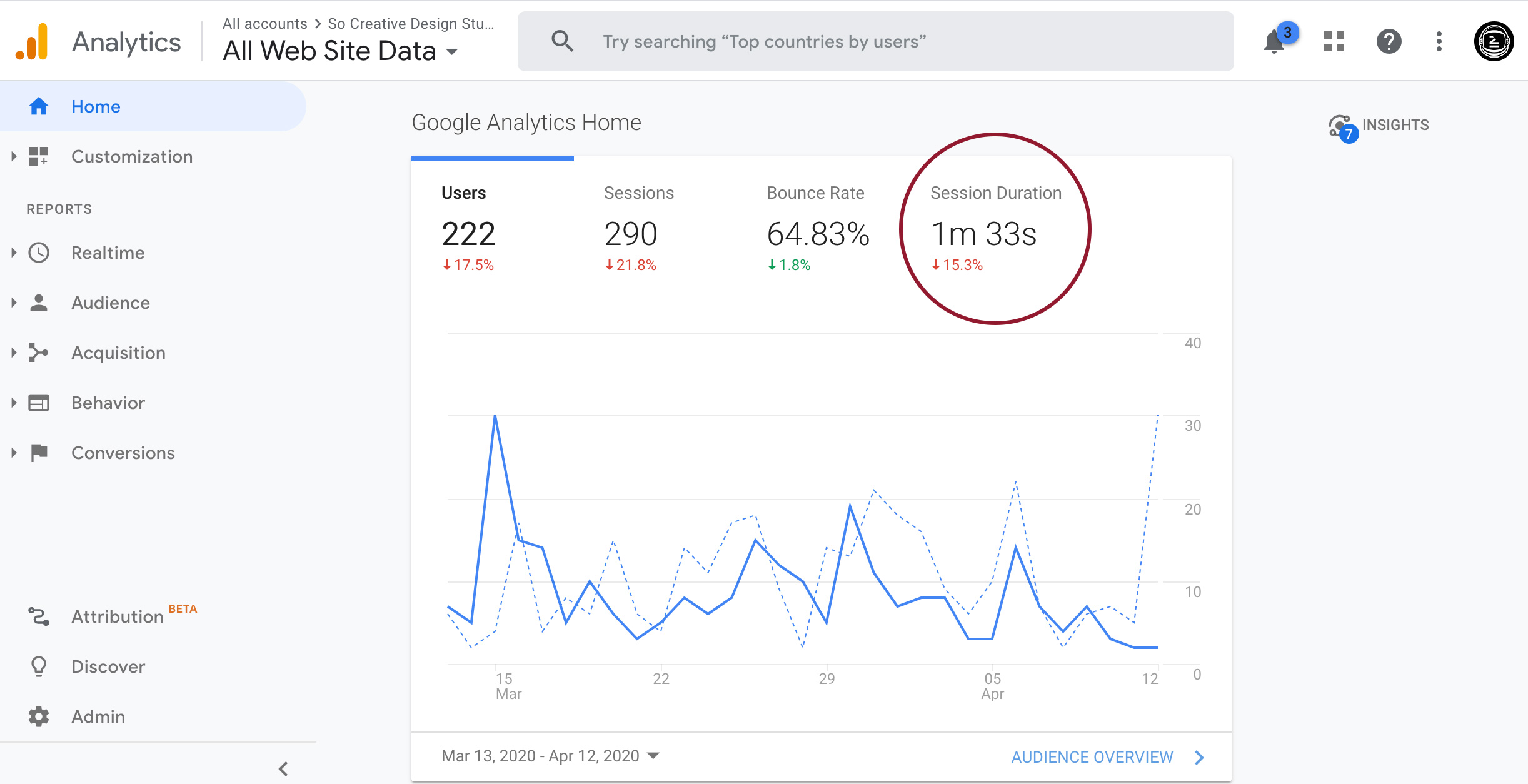
You want people to hang out on your website.
This is where your “Average Session Duration” comes into play. Jot this down at the beginning of the month and make a plan if it’s below 2-3 minutes, which is the ballpark average of a healthy time on site.
How to Improve Your Time on Site
Video will time and again keep people on your website longer, especially in blog posts.
So will anything interactive- quizzes, tutorials, how-to’s, scrolling photo galleries.
And if you’re selling a big ticket item, keep people engaged with the sales page with our secret formula.
If you have a blog, sidebars can help (watch out for the design so it’s not cluttered) to grab people’s attention and keep them clicking around all of your content.
Bounce Rate
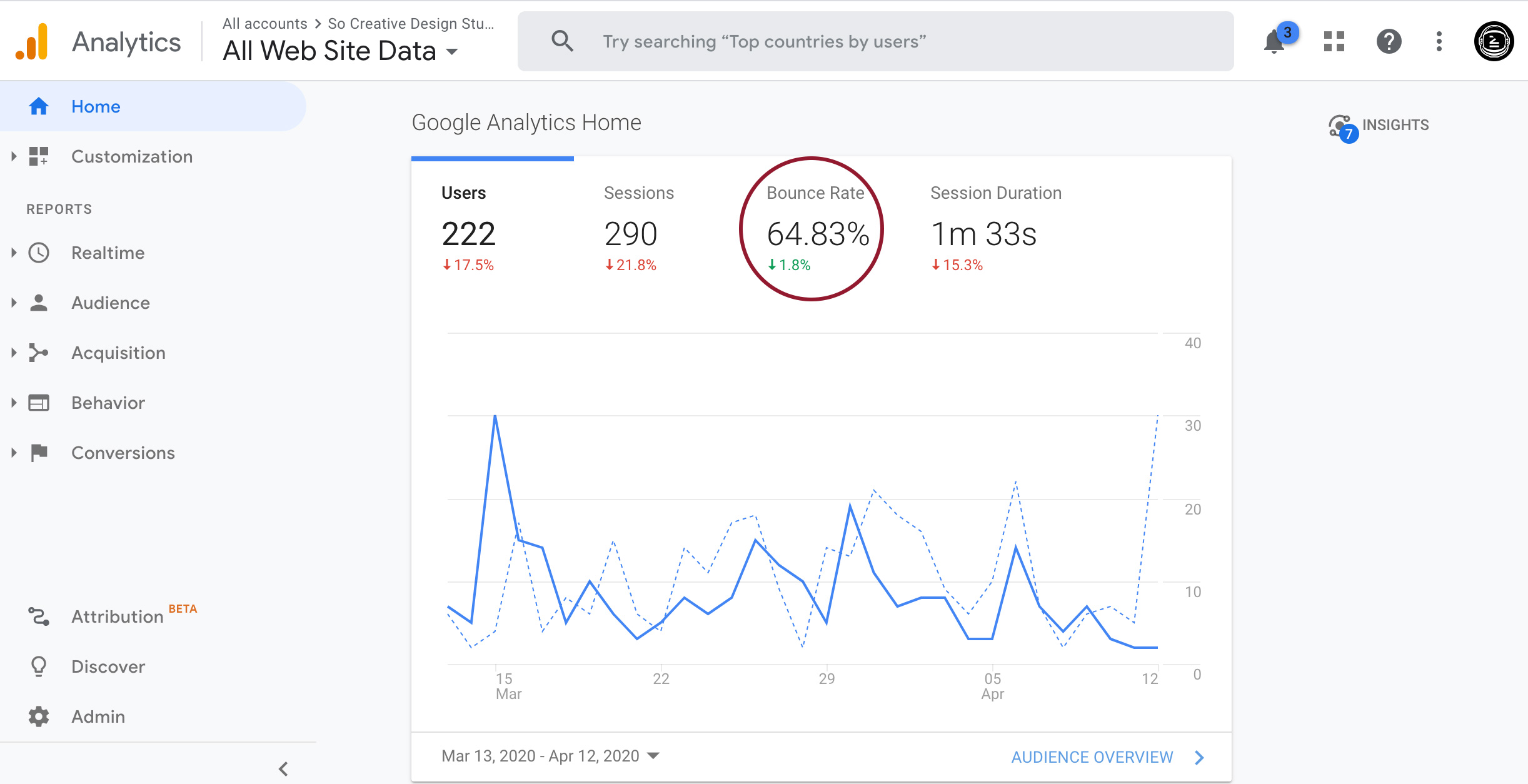
Your Bounce Rate is the average percentage of people that only visit one page on your site before bouncing.
An average bounce rate is around 50% while 40% is excellent.
Not in those ranges? Track your bounce rate each month and make a plan to improve it over time.
How to Improve Your Bounce Rate
You’ve got to get people to stick around. So that means you need to create a sticky website.
Blogs are notorious for having high bounce rates because people will come in from Google or Pinterest, find what they’re looking for, and leave.
So if you’re gaining traffic to your blog and your bounce rate is skyrocketing, consider adding related posts throughout, a well-designed side bar with more engaging content, and visuals that link to other areas on your website.
Google Analytics for Beginners: Audience
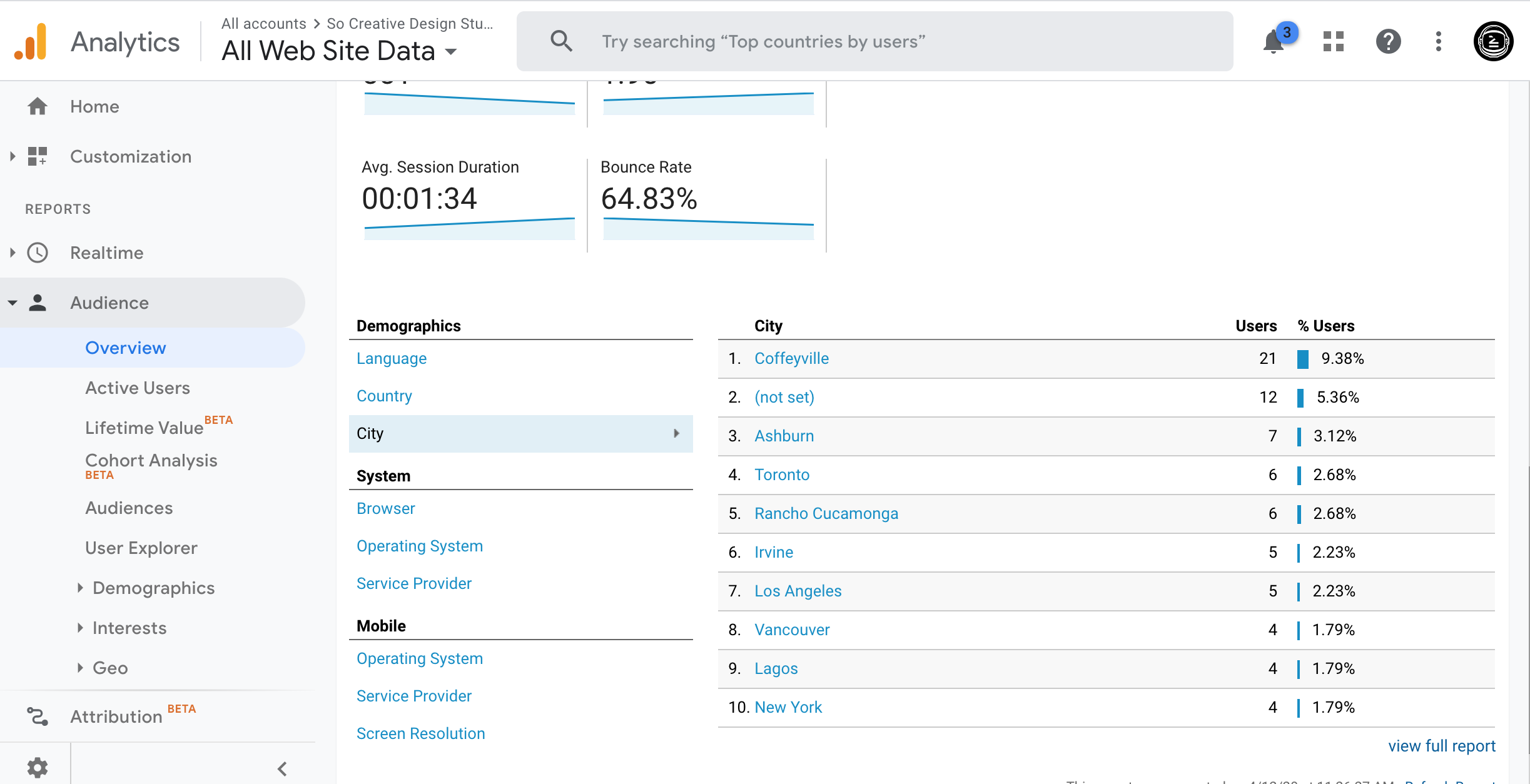
This section gives you information you’ve already gathered in the home section, but you can get some key information about your user demographics.
If you run a local business, are you getting enough traffic from your city and surrounding cities?
If you aren’t, make sure you’re optimizing your site with city-related keywords.
Relate Post: 10 SEO Tips for Beginners (That Have Nothing to Do With the Length of Your Copy)
In this section you’ll also find whether your audience is checking out your site on desktop, mobile, or tablet.
This is important to know because if you’re website isn’t optimized for mobile (let’s say you’re on Squarespace, which has limited mobile styling capabilities) this will be hurting your time on site and bounce rate.
Related Article: Why We Love Showit for Mobile-First Design
Google Analytics for Beginners: Acquisition
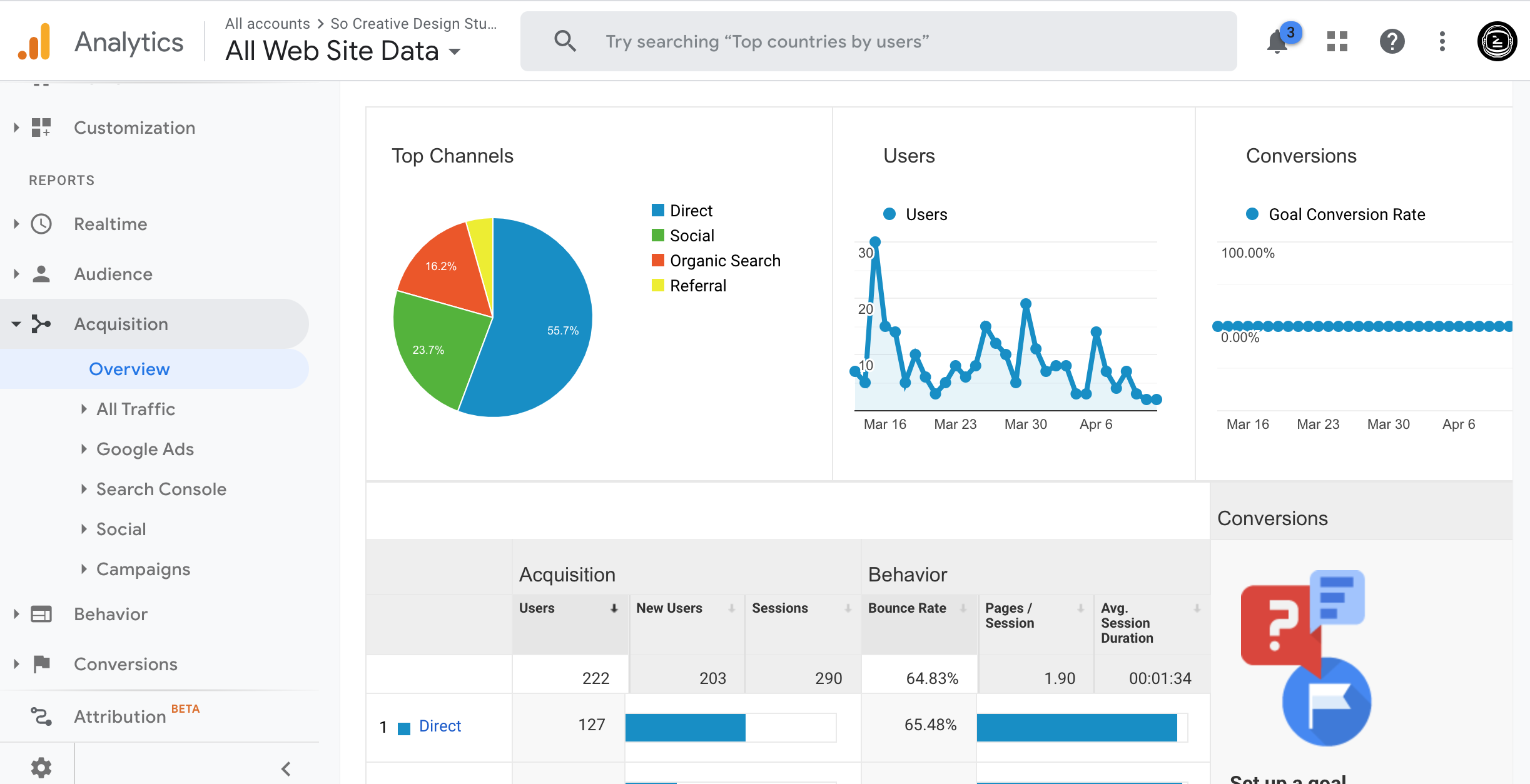
In this section you’ll find out where your traffic is coming from, which means you can tell if all that social media work is paying off.
Direct Traffic
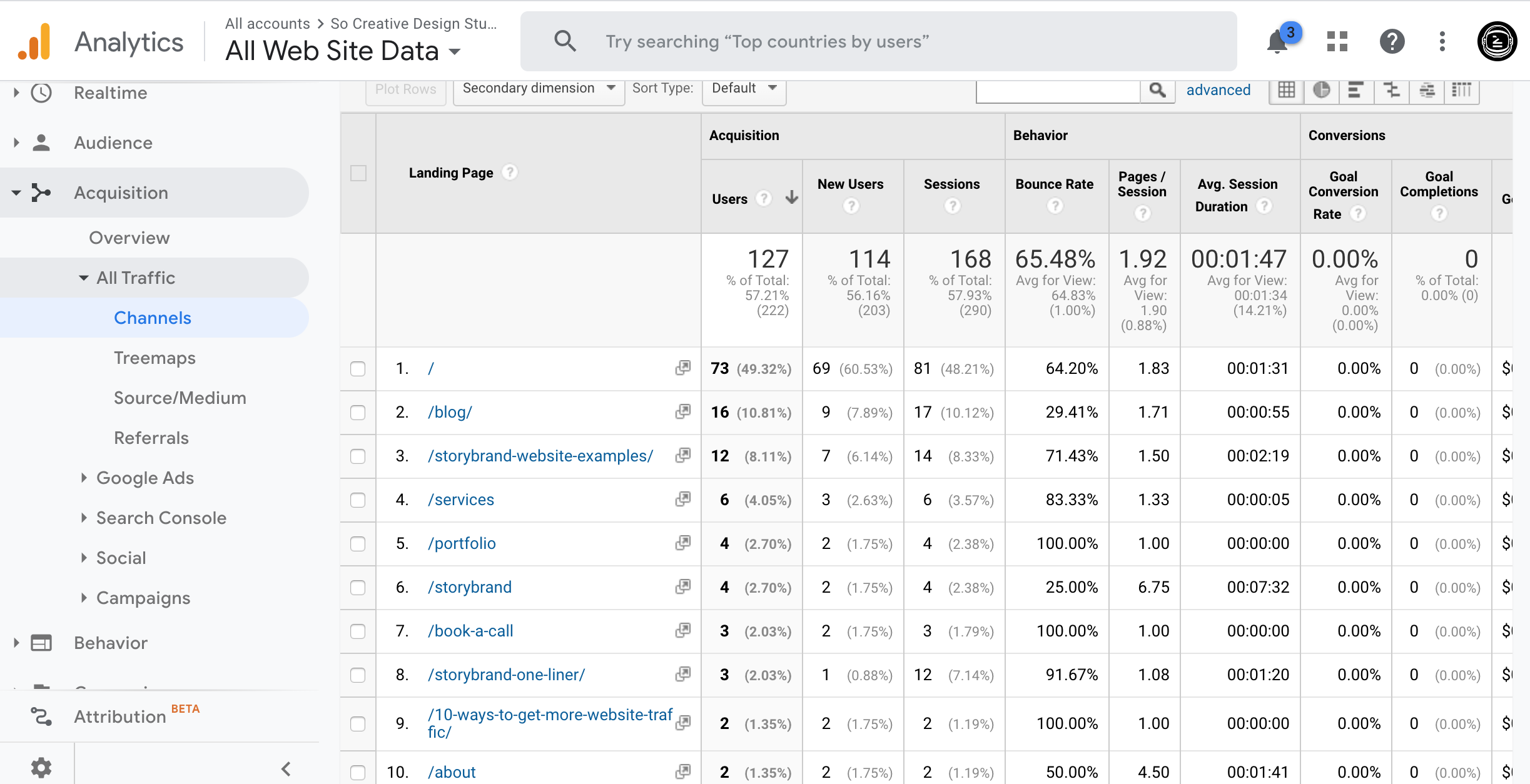
Direct traffic means people are going directly to your site, either from your business card, email, or off the top of their head (which is pretty rad).
You want direct traffic because it means you’re top of mind.
If your direct traffic has dropped within the month, think about why that might be.
Have your emails not had a strong call to action?
Have you not networked much in the past month?
This section will also tell you the pages these peeps are going to, so it’s important to take note of blogs that people are finding interesting (write more content like that) and what pages people aren’t going to (how can you get them to go there more).
Social Traffic
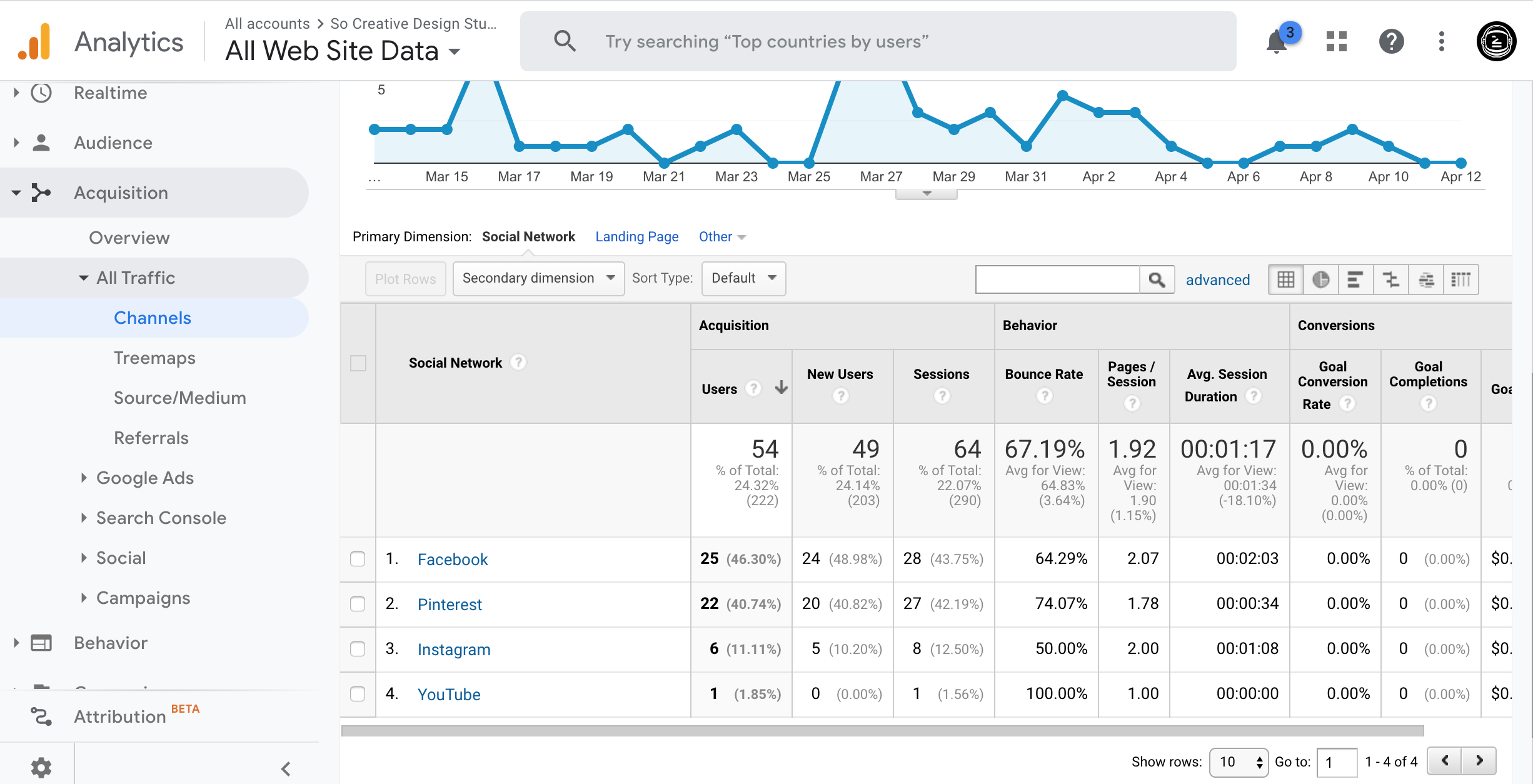
This is all the traffic that comes from social media.
So if you’re putting all this effort into Facebook and you aren’t getting any traffic from Facebook, how can you improve the content to make a stronger call to action to your website. This goes for any social media outlet. If you are putting in maximum effort on the app and not getting any results, that’s got to change in the next month.
Related Post: What Would Gandalf Think: 5 Calls to Action That Are Killing Your Website
Organic Search
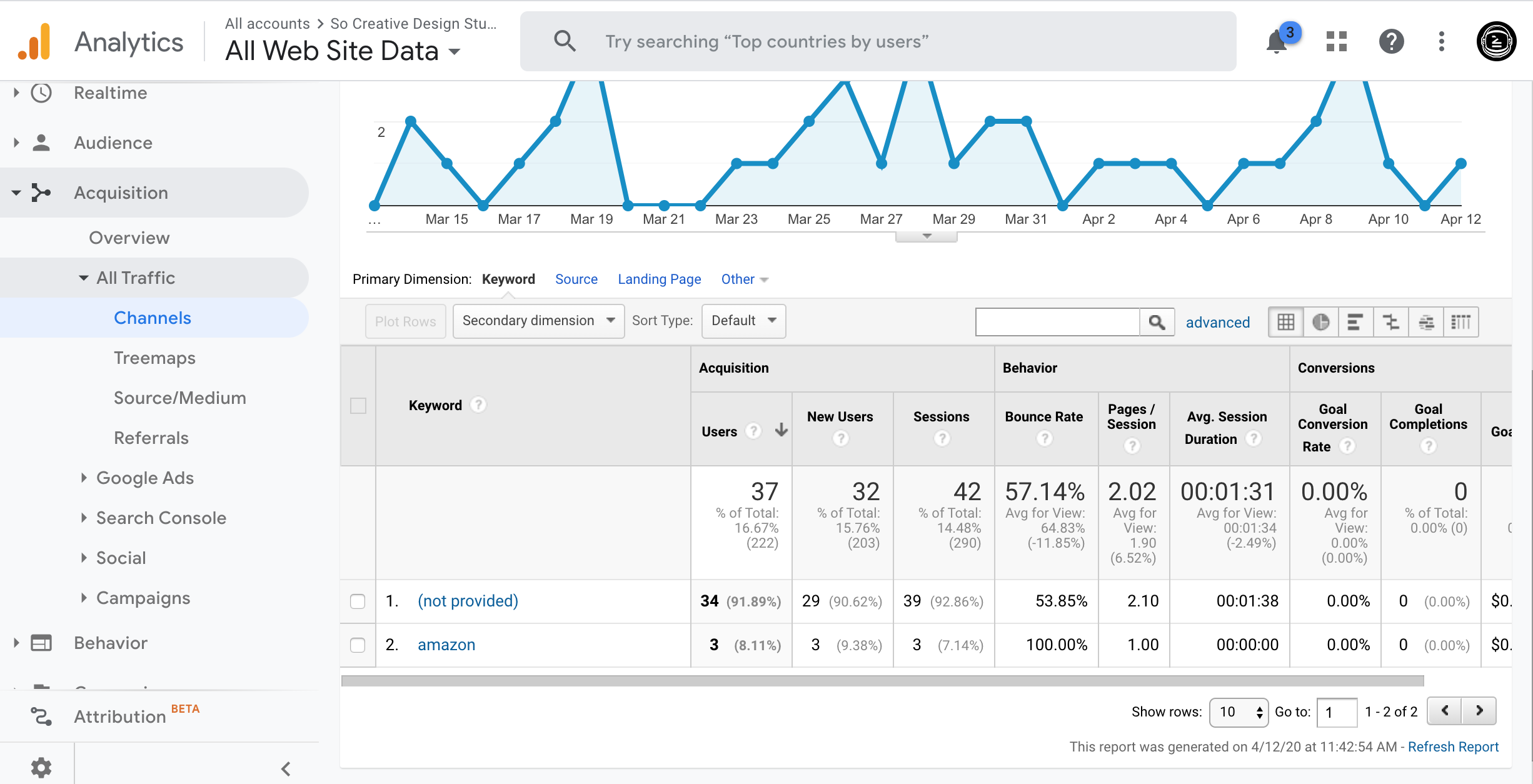 While Google Analytics doesn’t do a great job of telling us which keywords we’re ranking for, we like to keep an eye on the analytic each month to see if it grows.
While Google Analytics doesn’t do a great job of telling us which keywords we’re ranking for, we like to keep an eye on the analytic each month to see if it grows.Our goal is to get the majority of our traffic from organic search.
Because that means someone searched something in the Googles and found our website.
Now the “Sessions by Keyword” section isn’t super useful. Most of the keywords we rank for are not provided, and this has been the case with most of the websites we’ve had over the years.
To dig more into the keywords we’re ranking for, we use SEM Rush, which will tell you what keywords you’re currently ranking for, your position on Google, and so much more. If you’re serious about growing your website traffic through organic search, we highly recommend investing in SEM Rush. You can use our affiliate link to get a 7-day free trial.
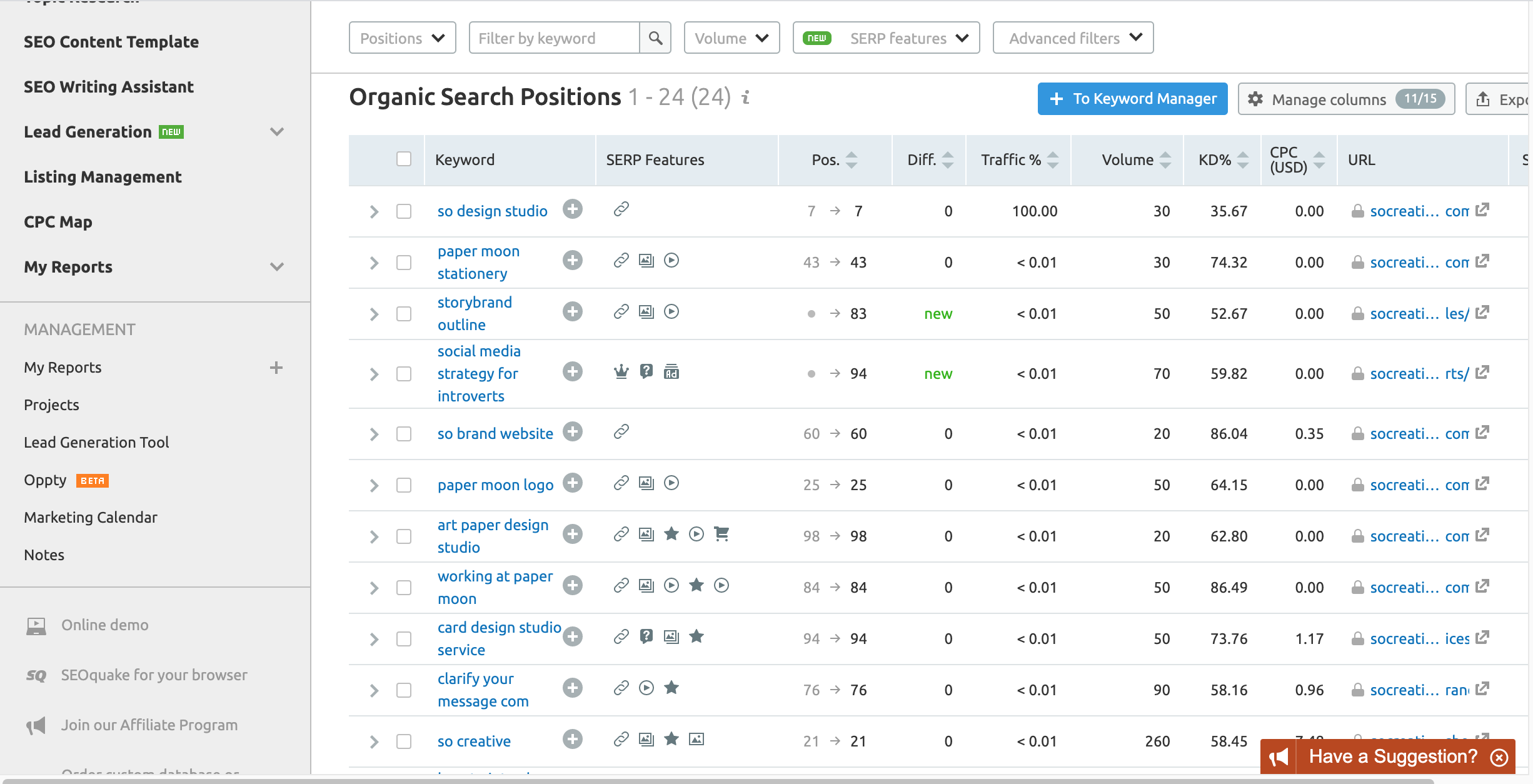
Referrals
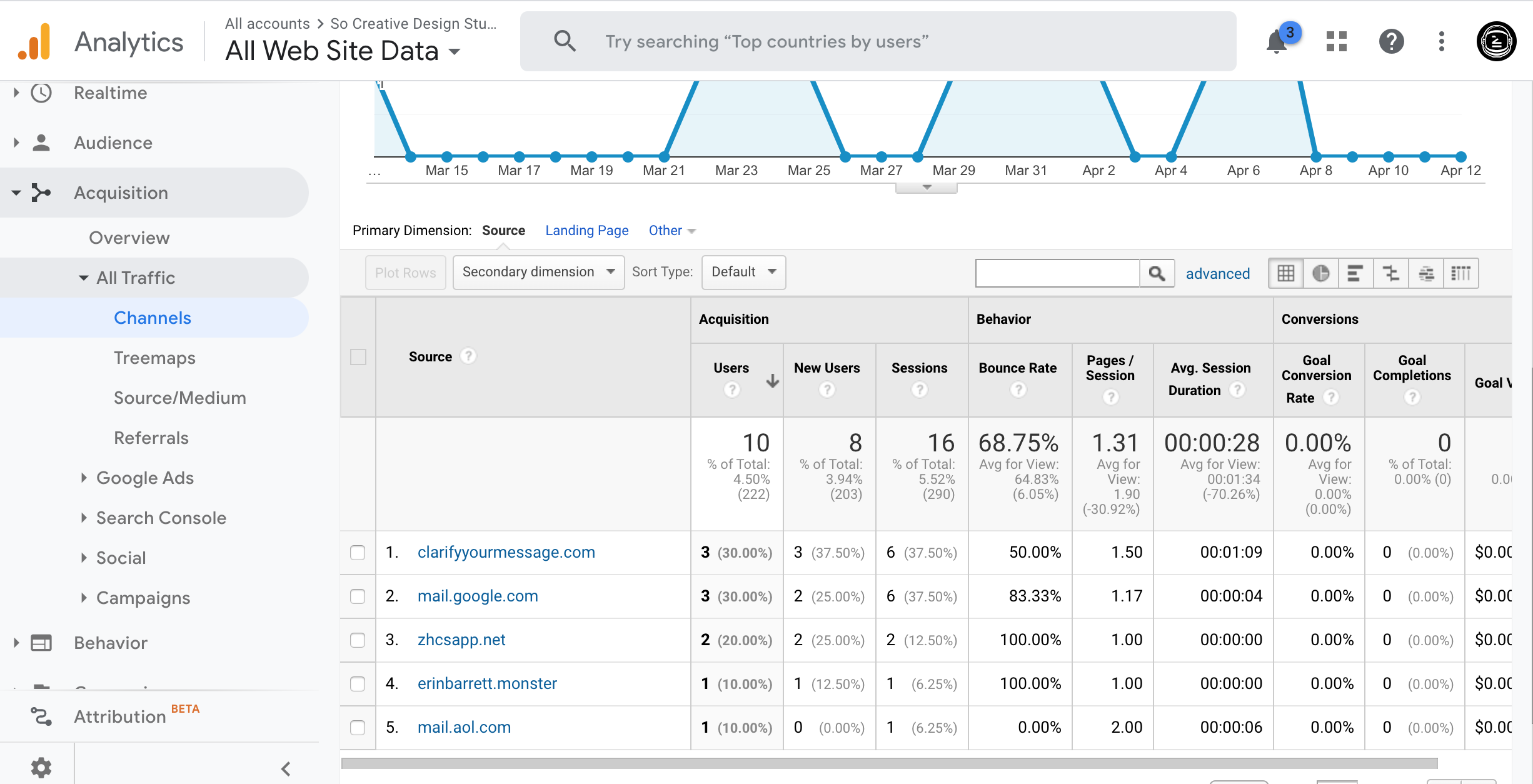 We pay attention to the referrals from Clarify Your Message, the StoryBrand Guide directory. This will help us both strengthen our profile and decide if the ongoing investment with StoryBrand is paying off.
We pay attention to the referrals from Clarify Your Message, the StoryBrand Guide directory. This will help us both strengthen our profile and decide if the ongoing investment with StoryBrand is paying off.Referrals are the websites that have linked back to you.
The trick is, you want to make sure that those sites are quality (SEM Rush will help you get rid of bad backlinks).
This can include links back to you from being a guest on someone’s blog, podcast, video series, etc.
Another great way to get backlinks is to have reviews (positive we hope) that link back to your products.
Online directories are another great place to get referrals back to your website.
Google Analytics for Beginners: Behavior
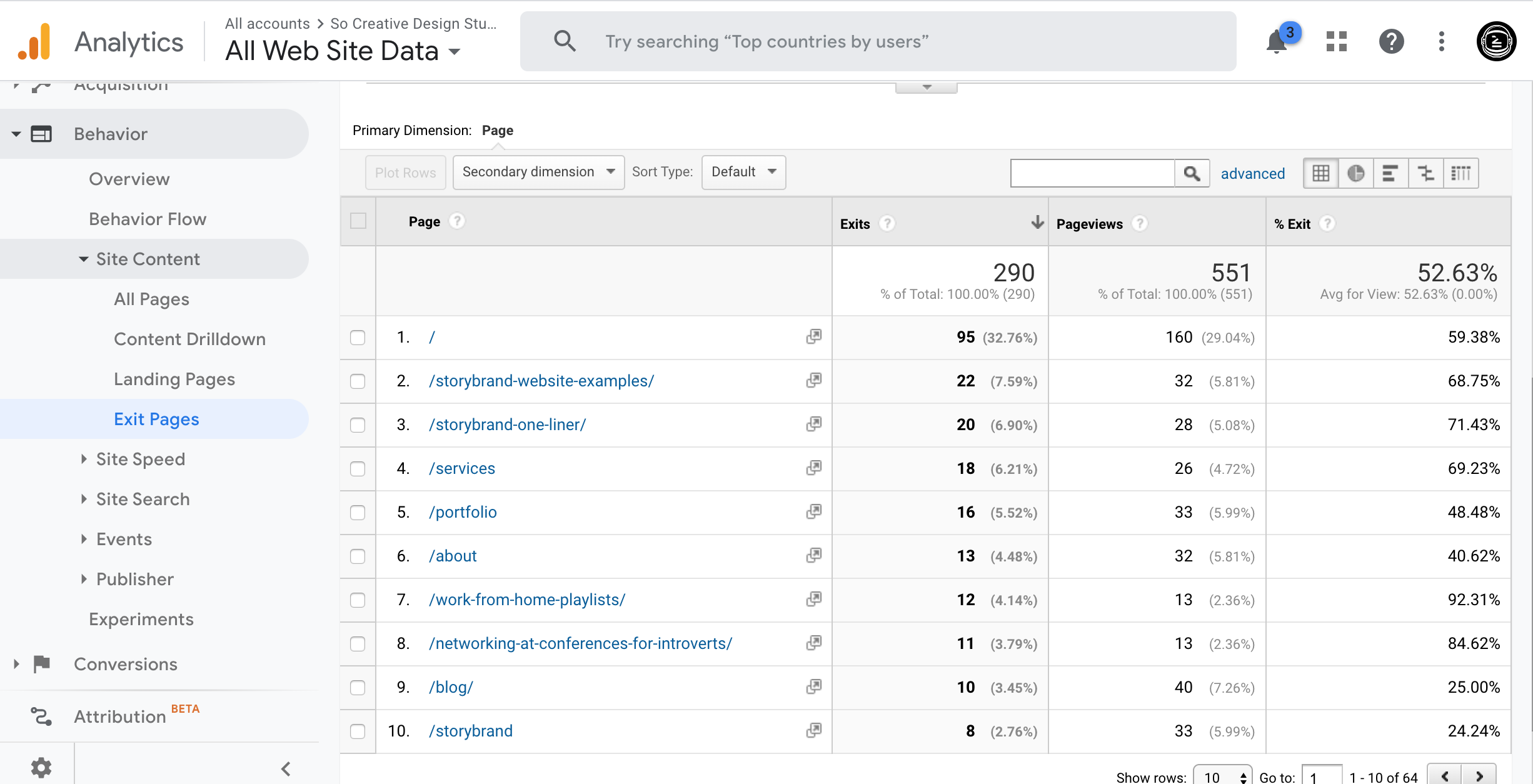 There’s a lot you can dig into in the Behavior section. We want to increase time on site and lower our bounce rate, so our Exit analytics will tell us where people are dropping off. Our goal will be to strengthen those pages. And of course, the pages with the biggest exit percentages are blogs.
There’s a lot you can dig into in the Behavior section. We want to increase time on site and lower our bounce rate, so our Exit analytics will tell us where people are dropping off. Our goal will be to strengthen those pages. And of course, the pages with the biggest exit percentages are blogs.Now people are on your website.
Where are they going?
Are they going where you want them to go?
In the Behavior section you’ll find which pages people are visiting, and where they’re going after that.
This section is all about gathering insights and figuring out a plan for better conversions.
If people are visiting some blog posts more than others, you know what content your audience is looking for.
If people are visiting your about page more than you thought they would, perhaps it’s time to go back and add some new photos, rework the copy, make it more engaging.
If people aren’t visiting a page that you want them to go to, do you have a call to action anywhere telling them to check out your services, portfolio, blog, etc.?
Google Analytics for Beginners Conclusion:
Once a month, check your analytics and create a plan of action to improve the health of your website. This includes:
- Improving the total number of users each month
- Increasing your time on site
- Lowering your bounce rate
- Increasing traffic from key social media sources
- Using behavior analytics to develop stronger web pages and content of interest to your audience and meet the rest of your analytics goals.
I know I said this is Google Analytics for beginners, but honestly, most businesses we know aren’t using their analytics at all. It’s a crime, so master this content and you’ll be well ahead of your competition. You’ll no longer be a beginner- you’ll be that business owner that cares more about their website than their Instagram. And it will pay off!