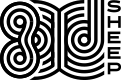5 Website Copy Mistakes that Are Killing Conversions and How to Fix Them
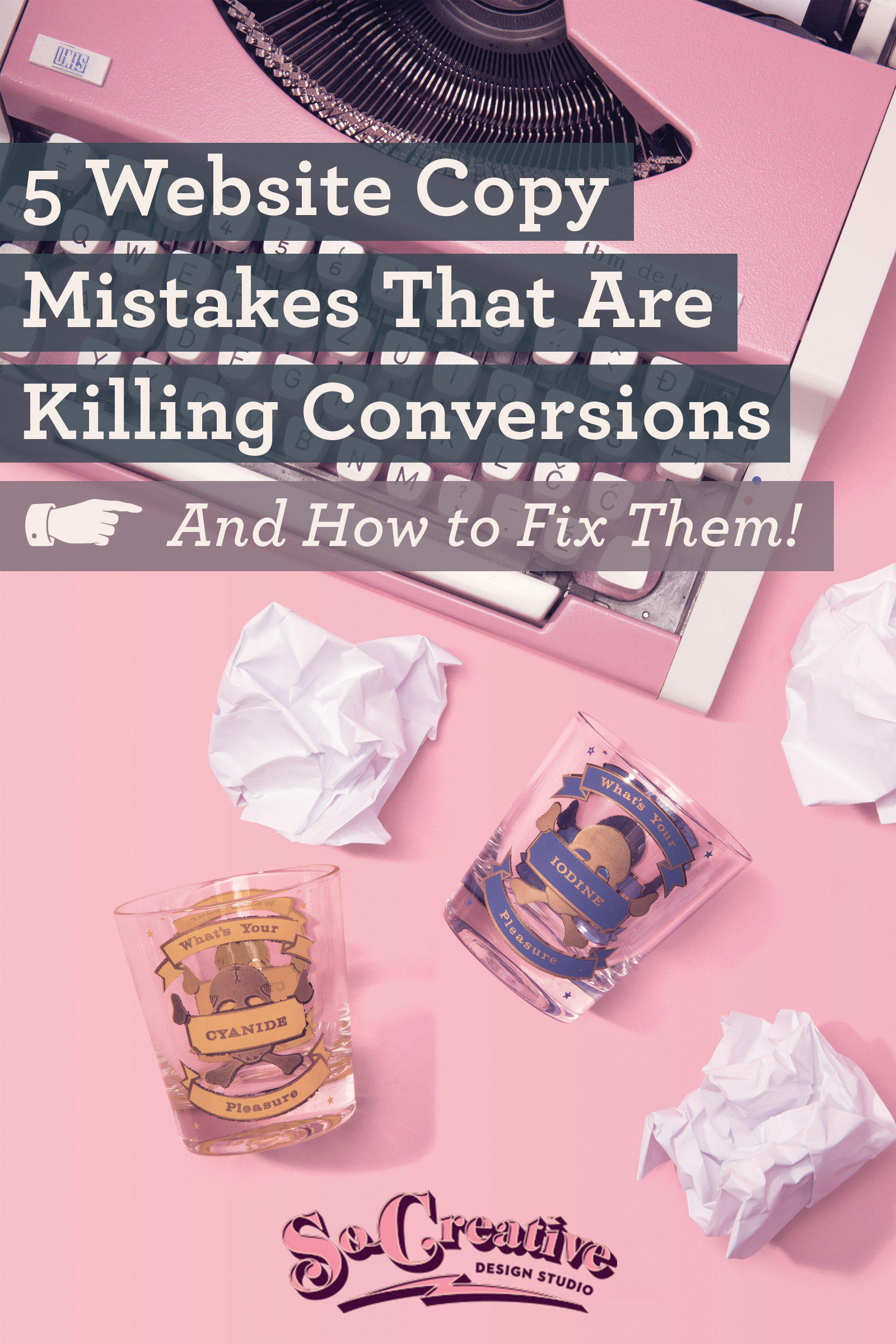
Do you use words to sell things? Of course you do! And there are a few website copy mistakes that are hurting your business. That’s why website copy is so important- even more important than your branding. I know…shocking, but people aren’t going to hire you because of your banging logo!
I know you didn’t go into business to write copy, and that’s why I’m going through five website copy mistakes and how to fix them so you can get back to the fun side of growing your business. It’s time to make your website a powerhouse, and it all starts with copy!
Writing Too Much Copy (Probably the Worst of All Website Copy Mistakes)
Why this is one of the website copy mistakes:
People don’t like to read. And while this hurts my literature loving heart, I get it. When we go to a website, we don’t want to read. We want a problem solved, and we want to know as soon as possible if your business can solve that problem.
Do you sell the shirt I’m looking for?
Do you take the type of photos I need?
Do you provide services to my geographical area?
What are the different ways I can work with you?
If people have to go digging through paragraphs of text to find these answers, they’re going to leave your site.
What to do instead:
It’s pretty easy.
Write less!
Use short lines of text (like this one).
Make your website easy to scan so people know immediately if you’re what they’re looking for, and if you are, they’ll stick around.
But what about SEO:
Now I know what all of you are thinking- to get found on search engines you need words- a lot of words.
There are over 200 factors that go into the current Google algorithm, and only a few deal with the length of content on your site.
Where do you put all your wordy content? Blog posts!
But when it comes to your homepage and any relevant sales pages, you need to think about user experience more than anything else. (Hint- user experience is a huge part of the Google algorithm).
Just think about it- if you’re ranked #1 on Google but when people land on your site and are greeted with pages upon pages of text, they are going to leave.
Not Using Headings and Subheadings
Why this is one of the website copy mistakes:
Remember problem number one- too much copy?
If people land on your site and see paragraphs in a small paragraph font, they aren’t going to stick around.
You need to make each page on your website as scannable as possible.
People should be able to catch the gist of your copy by looking at headings.
What to do instead:
Take inspiration from magazines and newspapers- they’re pro at using headings and subheadings in their copy to make articles more readable.
From a graphic design point of view, don’t go overboard on your fonts. Look to your brand style guide and the different fonts will be outlined for you.
Using Passive Calls to Action (The Easiest to Fix of All Website Copy Mistakes)
Why this is one of the website copy mistakes:
First let me identify some typical calls to action that are getting your website nowhere:
Contact Us: About what? Why am I contacting you?
Learn More: About what? I hate learning? I don’t want to learn, I want to hire you!
Get Started: On what? What if I’m not ready to “get started”?
Start Here: Start what?
You get the point.
These are weak calls to action because they have no active verb, except perhaps “contact” which is super vague.
What to do instead:
What exactly do you want people to do?
The trick is to have an action verb in all of your calls to action.
Book a Consultation
Schedule a Call
Get Access to [Insert Offer]
Download Your Free Guidebook
Enroll in the Workshop
Related Post: What Would Gandalf Think: 5 Calls to Action That Are Killing Your Website
Writing About Yourself Too Much
Why this is one of the website copy mistakes:
The number one thing you need to keep in mind when creating anything for your website and social media, including your copy, is that people are wanting a solution to their problem.
They are looking to survive and thrive with the content on your website.
They are not there to learn all about you.
Yes, people want to know if they like you.
They want to know if they can trust you and that you’re qualified to solve their problem.
They want to know if you’re the right person for them.
But they don’t care about the history of your company.
I once was on a call with a printing company working out the details for a client’s business card and when I asked what the difference between two printing types was, the gal on the phone, while super nice, went into how her company was founded in the 1930s…I got the entire company’s history and still didn’t get my question answered.
There’s definitely an art to sharing about yourself to build trust and community while not being egocentric, even if you don’t mean to be.
What to do instead:
All copy should go through the lens of “How will this help my customers survive and thrive?”
Chances are you’ll find that you need to cut anything that’s about your history, unless you can position it in a way that shows that you understand where your clients are coming from or positions you as an expert.
An examples from our site:
Under the testimonials section on our homepage we could easily have made them about how amazing we are by using a headline like, “Our Clients Love Working With Us So Much!”
But instead, we wanted to show how our services have grown their businesses, so we used the headline, “All the Honeys Who Makin’ Money” to put the focus on our clients and not us.
Using Industry-Specific Language
Why this is one of the website copy mistakes:
Sometimes we want to show our knowledge and expertise so much that we can get, well, a bit wordy and scholarly.
Interior designers- nobody knows what an analogous color scheme is.
Photographers- the aperture you used to create bokeh just went over your clients’ head.
As a graphic designer, I’ve had to learn to not use language like “vector” and “rasterize” because you lovely readers won’t know what I’m talking about.
The goal is to have copy that is valuable and tells people exactly what they’re getting, and showing off our industry vocabulary is frustrating site visitors.
What to do instead:
Always think of ways to explain the technical stuff in a way that a kid would understand.
This is not insulting people’s intelligence.
It’s helping them understand your industry in a way that makes sense.
So instead of “analogous color scheme” let them know you’ll create a color scheme that’s calming.
Photographers- say you’re going to give clients pictures that are blurry in the background.
Our clients get files that can be enlarged and shrunk without making them fuzzy or pixelated. (By the way- that’s vector in case some graphic designer ever throws out that word!)
Conclusion:
Make some copy tweaks!
Go through your homepage right now and see if you can:
- Cut as much copy as possible.
- Add headings for better readability.
- Write an active call to action.
- Eliminate or reposition copy about yourself.
- Reword any industry-specific copy.
These website copy mistakes are easy to fix! So go fix them and leave us a comment letting us know how it went!